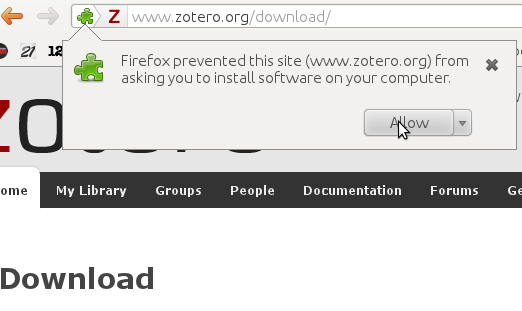Film Screening: Sleep Dealer
November 13th, 2011
Thursday, November 17th
6:30pm, Rm 5414
Utopian Studies Group Film Series
Sleep Dealer (Alex Rivera, 2008) is a provocative Cyberpunk dystopia, set in the border between Mexico and the US in the near future.
The wall between both countries is already finished, and a new business model based on cyborgs appears. The difference between the
braceros of the fifties and the future cybraceros, is that the latter do not cross the border, but are connected as workforce through a
computer network. This radical form of outsourcing exposes the potential of new technologies for social control and imperialist
expansion. The universe represented is composed with recognizable quotations from classics of the genre, such as Blade Runner or The
Matrix. For our post-screening discussion, I will show the short film “Why Cybraceros?” and then lead us in a reflection about the
potential for new expressions of colonial relationships with the expansion of network computing throughout the world, and about the re-
appropriation of technology as a tool for political resistance in the global south.
* The Utopian Studies Group is a Doctoral Students’ Council (DSC) Chartered Organization & as such receives funding/support from
the DSC. All of our events/initiatives are sponsored by the DSC.
OJS Upgrade
June 9th, 2011
For sometime now, the latest stable version of Open Journal System is 2.3.5. The current OJS installation is 2.1.x, and we should upgrade to the newest release to take advantage of the new features it has, and also because it includes security improvements (outdated software is always a potential risk in a server, as attackers can take advantage of security holes in versions that are not longer supported, although the stable version 2.1 is still secure enough, according to the OJS website). I’ve been testing the newer version at the New Media Lab, and with André we did an upgrade in the past. The instructions for the upgrade are in the docs/UPGRADE file that can be found in the OJS source, that can be obtained here:
http://pkp.sfu.ca/ojs/download/ojs-2.3.5.tar.gz
Upgrading from source (the third option listed) has been for me the easiest way. Here are the instructions from the UPGRADE file:
3. Full Package
It is also possible to upgrade by downloading the complete package for the latest release of OJS:
– Download and decompress the package from the OJS web site
– Make a copy of the config.inc.php provided in the new package
– Move or copy the following files and directories from your current OJS installation:
– config.inc.php
– public/
– Your uploaded files directory (“files_dir” in config.inc.php), if it resides within your OJS directory
– Replace the current OJS directory with the new OJS directory, moving the old one to a safe location as a backup
– Be sure to review the Configuration Changes section of the release notes in docs/release-notes/README-(version) for all versions between your original version and the new version. You may need to manually add new items to your config.inc.php file.
In our installation, the folder public/ must be copied from the old installation into the new one, and the “files_dir” must be linked as is currently in the config.inc.php file. This folder should be located outside the ojs installation, or otherwise protected from http access by creating a .htaccess config file, with a “deny all” rule. In the first case (recommended) it shouldn’t be necessary to copy it into the new version, provided that the config.inc.php file has the path to it.
Important: the config.inc.php file cannot be copied as is, because the new version includes options that are not contemplated in the old one. I used a program called kompare (a graphical front-end of the diff program, for KDE) to see the differences.
File Permissions
This can be a little tricky. In the OJS forum, there is some advise about how to set them. It can be found here:
http://pkp.sfu.ca/support/forum/viewtopic.php?f=8&t=2967
However, in our installation we have taken a different approach. Basically, the ownership of the installation is given to the unix user, while it belongs to the apache group. The command should look like this:
$ chown <user>:apache -R /path/to/the/ojs/directory
This is because the config.inc.php and the public and files_dir folders must be writable by the apache user. In the OJS forum, the recommendation is to make these files and folders universally writable. How potentially risky this can be has been discussed here:
http://pkp.sfu.ca/support/forum/viewtopic.php?f=3&t=5100
The permissions are not set out of the box, the system administrator must apply them manually. This step has given me a few headaches in the past.
DB upgrade
Once these steps are completed, the DB upgrade is straightforward. The easiest way to do it is by using the CLI tool provide by OJS, as explained in the UPGRADE file:
1. Command-line
If you have the CLI version of PHP installed (e.g., /usr/bin/php), you can upgrade the database by running the following command from the OJS directory:
$ php tools/upgrade.php upgrade
Layout changes
As I have seen when testing the newest version at the New Media Lab, it has some minor changes in the layout, which will affect the look and feel of your journal. If you have a customized appearance (as LLJournal does, it can be seen at http://lljournal.gc.cuny.edu) you will have to edit the CSS in order to adapt it to the new version.
Virtual Poetry Project. Dossier #3: Achronos
January 25th, 2011
The third issue of the Virtual Poetry Project is out: Achronos, by Ernesto Estrella and Nysos Vasilopoulos.
See the new issue here.
Achronos is a combination of image, sound and text, which is presented taking advantage of the new features that html 5 offers. The poems are performed by the author himself, recorded and uploaded to the New Media Lab server in vorbis audio format (ogg). The site then will be supported, as is stated in the homepage, by open source browsers, such as Firefox and Google Chrome, or otherwise by a browser that has included support for html 5 and the ogg container, such as the newest version of Opera. The idea is to keep the use of html 5 to its simplest expression, in order to showcase its possibilities for multimedia presentation online. In the first issue of the Virtual Poetry Project, the use of the video tag was showcased side by side with an embedded flash player. In this new issue, no flash alternative is provided, in order to demonstrate that proprietary technologies are not longer needed for media editing, encoding and publishing.
About the authors:
Ernesto Estrella Cózar is an educator/poet/performer living in New York since 2000 and teaching as Hispanic Poetry assistant professor at Yale University since 2007. He obtained his Ph. D. at Columbia University’s department of Spanish and Portuguese.
As a scholar, he has published critical articles in prestigious international journals, such as the Hispanic Review and the Revista Hispánica Moderna, and his poetic theory volume “Espacio”, poema en prosa de Juan Ramón Jiménez. Centro de una metamorfosis poética went to press in the summer of 2010. In addition, Ernesto regularly teaches workshops that interweave philosophy, politics, arts and ethics. His current workshop, Reading the Poem as Present will be held during January-February 2011 at the Bowery Poetry Club. Aimed at the performative dimension of the poem as sound art, this workshop will be sponsored by the Spanish Consulate in New York as part of their 2011 Cultural program.
As a poet, Ernesto was been included in anthologies such as Inmenso Estrecho (2007) and Cuadernos del abismo. (2008). His poetry books Boca de prosas (Mouth of Proses) and Achronos will soon appear in press. He is also currently working on a two-volume poetic novel entitled Escuela de tu nombre (School of your Name).
As a performer, his current poetry show, Out of the word, into the sound, uses the voice to investigate the poetic text’s potential beyond its content, as well as the extension of poetic thought through sound. The show presents poems from the Hispanic tradition, the multimedia work “Achronos” (Ernesto Estrella/ Nysos Vasilopoulos), and pure sound pieces. Out of the word, into the sound was partially premiered at the Bowery Poetry Club in NYC, and was performed in the summer of 2010 in Berlin (Wortwedding: Gallery Space for Poetry), Kaliningrad (Slowwwo Poetry Festival), and St. Petersburg (Kitaisky Letchik Club). It will also be presented in NYC at The Tank in December of this current year. At the moment, Ernesto is also working on his next performance, entitled, Opening the Poem, which will include texts in Spanish, English, Greek and Russian. As a result of his collaboration with the Greek musician Stelios Michas, a project entitled Sinfonía Oblicua (Homage to the Uruguayan poet Julio Herrera y Reissig) has been born. The aim of this work, which sets voice and guitar in a compositional/improvisational dynamic, was premiered in Montevideo at the “Veladas Beatnick” in November 2010 and will be performed at the Le Poisson Rouge in NYC in February 2011.
Regarding his activity as a musician, he has been writing and performing music with his experimental rock band, Hellhoundsound, for which he serves as leader and lyricist. The band performs regularly in New York music venues. www.myspace.com/hellhoundsound
Nyssos Vasilopoulos was born in Greece in 1976. He studied Journalism, Photography and History of European Civilization in Athens. Additionally he studied Film Direction in Berlin in KASKELINE FILMACADEMIE. For the last 6 years he has been a permanent resident of Berlin. He takes black and white pictures on the road in Berlin with the aim of publishing a photobook about Berlin. He is pursuing his postgraduate studies in Management & Administration of Cultural Stations, and is the lighting designer of the international dance team ADLIDANCE. His main purpose is to elevate the functions of the human being through light. Visit: http://www.nyssosv.com/
Zotero in Ubuntu 10.04
May 26th, 2010
This saved my life! I’m currently writing my dissertation, and Zotero offers Linux users (like me) a handy solution to manage bibliographical references. This Firefox plugin allows grabbing bibliographic entries from libraries websites and portals (such as WorldCat). Zotero’s website also provides a plugin for OpenOffice integration, the default office suite in Ubuntu. I think this is currently the best solution in the world of F/OSS for managing and (new since version 2.0) sharing bibliographical references. The newest version can store your entries in a server, in order to maintain them synchronized. They can be also made public or shared with specific groups.
Installing Zotero
Zotero is a Firefox plugin. Before installing it in Ubuntu, you have to install a the Sun Java 6 plugin, which is not installed by default in Ubuntu. You need to have the partner repository enabled (read here if you don’t know what this is). Type in Terminal:
sudo apt-get install sun-java6-plugin
It will request to agree to the licensing terms. Once installed, you need to navigate to the Zotero homepage (http://www.zotero.org/) using Firefox, and follow the “Download” link. Firefox will then ask if you want to let the site to install software, so allow it to do so.
After the installation, you will be asked to restart Firefox. Once restarted, you will be able to see Zotero at the bottom status bar.
OpenOffice integration
The integration with OpenOffice is a second Firefox plugin that you can also download from the Zotero’s website. Before you install it, plase make shure that the right Java version is selected in the configuration of OpenOffice. Go to Tools> Options and select the Java entry under OpenOffice.org. Select the Sun Java 6 JRE if it’s not selected. It should look something like this:
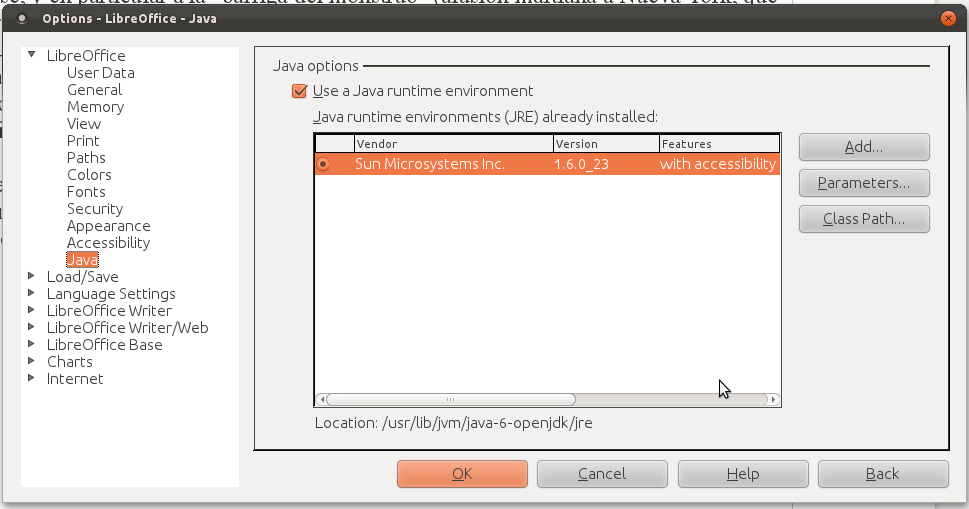
Once the Java settings look right, you can install the second plugin in Firefox to make the integration. The link to the plugin location is:
http://www.zotero.org/support/word_processor_plugin_installation#openoffice_neooffice
After installing and restarting both programs, OpenOffice should have this group of buttons that will allow you to manage your references:
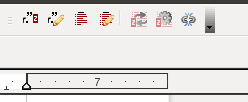
Troubleshooting
If you receive a message saying that OpenOffice cannot communicate with Firefox, probably it has to do with the Java version you are using by default. This issue appears when you are using the open version of Java distributed through the official Ubuntu repositories. If you have this problem, run in terminal:
sudo update-java-alternatives -l
If you see this:
java-6-openjdk 1061 /usr/lib/jvm/java-6-openjdk
java-6-sun 63 /usr/lib/jvm/java-6-sun
you should change your default Java version to the second one. In order to do that, run:
sudo update-alternatives --config java
and select the correct one from the choices shown. The output of this command goes like this:
There are 2 choices for the alternative java (providing /usr/bin/java).
Selection Path Priority Status
------------------------------------------------------------
0 /usr/lib/jvm/java-6-openjdk/jre/bin/java 1061 auto mode
1 /usr/lib/jvm/java-6-openjdk/jre/bin/java 1061 manual mode
* 2 /usr/lib/jvm/java-6-sun/jre/bin/java 63 manual mode
Press enter to keep the current choice[*], or type selection number:
You need to select the java-6-sun version as shown above. Good luck!
HTML 5
September 29th, 2009
Here it is! I has been developing quietly, but some of its features can be already seen implemented using the newly released Mozilla Firefox 3.5 or latter. The standard specification is still a work in progress, and what has been done can be read in the draft outlined by W3C in this page. In the first issue of the Virtual Poetry Project, the video tag, which is part of the html 5 standard, can be seen side by side with flash. I put video in both OGG and FLV formats, the first one embedded using this tag:
<video src="http://nml.cuny.edu/poetryproject/media/arbolveloz/ogv/caceria.ogg" id="caceria" controls> Theora decoder not found. You need <a href="http://www.mozilla.com/firefox/" target="_blank">Mozilla Firefox 3.5 or higher</a> to see this page.</video>
This piece of code allows the embedding of ogg files, which have buit-in support in the latest releases of Firefox and Google Chrome, and also in some development versions of Opera (this will be implemented probably in the next stable release). The choice of the ogg format was a recommendation done by Opera Software Chief Technical Officer, Håkon Wium Lie, who explained that a royalty free format should be universally supported in the same way the PNG image format is today supported in all browsers. The aim is to make the embedding of audio an video as easy as the embedding of images in html is today. However, the WATHWG (in charge of the specification) got cold feet. They rejected the recommendation advocated by Opera and Mozilla. The change done in the text of the specification can be seen here. The text of You can read more on the controversy in this Wikipedia article and also in the W3C Q&A blog. For a full explanation and examples of code, you can see this page in the Mozilla Developer Center.
In order to connect to the U drive, you need to install some packages:
vpnc (the vpn client)
network-manager-vpnc (a graphic front end for the connection)
smbfs (tools to mount remote drives using samba)
In the terminal, type:
sudo apt-get install vpnc network-manager-vpnc smbfs
Once you installed those packages, you can use the network manager menu in order to configure your connection. Right-click at the network manager icon and select “Edit connections”.

There you select the VPN tab, and hit the button “Add”.
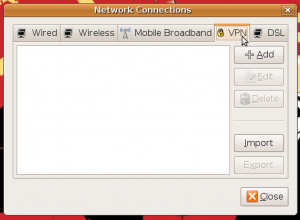
Then a new window appears asking which type of connection you want to create, the Cisco Compatible VPN (vpnc) should be your default option. Hit “Create”.

In the new window, we need to enter the account information in the following manner:
Connection name: CUNY – GC (you can choose any name you want)
Gateway: vpn.mgt.gc.cuny.edu
Group name: vpnusers
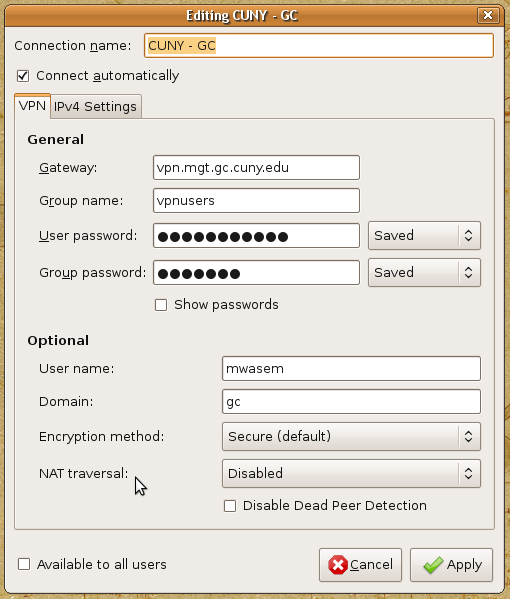
The user password is the same you use to log on into the GC computers and the GC e-mail. The group password you can ask at the Help Desk (at the Meena Rees Library basement, bring your student I.D.). In the user name field put your user name (usually your firt initial and your last name) and in the domain field put “gc”. Hit o.k., you should be set. Now click once with the left button of your mouse, and select VPN Connection > CUNY – GC.
Connecting to the U drive.
If you open the file browser Nautilus, you can write the path to your drive in the address bar:
smb://wf1a.acad.gc.cuny.edu/<your group>/<your user name>
Depending on which department you are, you will be under one of the following folders: humanitiesu, socialsciencesu, sciencesu, staffu, etc. For example, I’m in Humanities, and my path is:
smb://wf1a.acad.gc.cuny.edu/humanitiesu/<my user name>
Now, in order to edit files remotely it is necessary to change the workgroup in the samba configuration file:
sudo cp /etc/samba/smb.conf /etc/samba/smb.conf.original #make a backup just in case.
gksudo gedit /etc/samba/smb.conf #open the samba configuration file for editing
In line 38 of the file, change the following:
workgroup = MSHOME
to:
workgroup = GC
More
I recommend to visit the vpnc page for more information.
It is recommendable to check the source provided by the Graduate Center. Although it is still outdated (the domain is no longer ACAD), the .pcf file has important information about the connection.