In order to connect to the U drive, you need to install some packages:
vpnc (the vpn client)
network-manager-vpnc (a graphic front end for the connection)
smbfs (tools to mount remote drives using samba)
In the terminal, type:
sudo apt-get install vpnc network-manager-vpnc smbfs
Once you installed those packages, you can use the network manager menu in order to configure your connection. Right-click at the network manager icon and select “Edit connections”.

There you select the VPN tab, and hit the button “Add”.
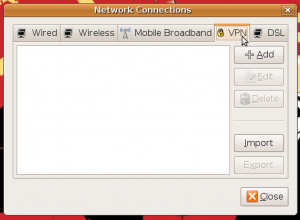
Then a new window appears asking which type of connection you want to create, the Cisco Compatible VPN (vpnc) should be your default option. Hit “Create”.

In the new window, we need to enter the account information in the following manner:
Connection name: CUNY – GC (you can choose any name you want)
Gateway: vpn.mgt.gc.cuny.edu
Group name: vpnusers
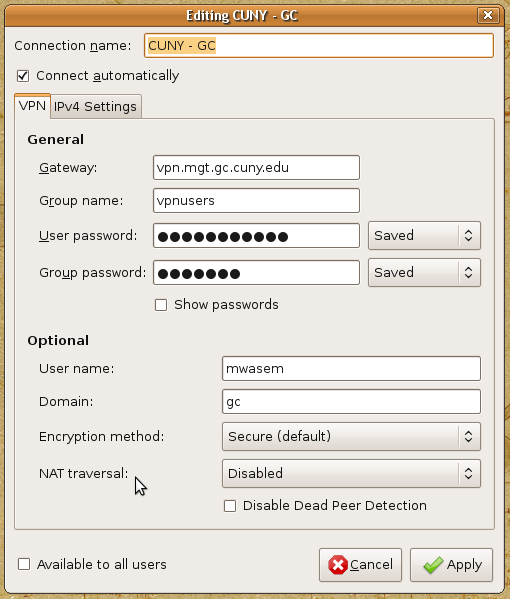
The user password is the same you use to log on into the GC computers and the GC e-mail. The group password you can ask at the Help Desk (at the Meena Rees Library basement, bring your student I.D.). In the user name field put your user name (usually your firt initial and your last name) and in the domain field put “gc”. Hit o.k., you should be set. Now click once with the left button of your mouse, and select VPN Connection > CUNY – GC.
Connecting to the U drive.
If you open the file browser Nautilus, you can write the path to your drive in the address bar:
smb://wf1a.acad.gc.cuny.edu/<your group>/<your user name>
Depending on which department you are, you will be under one of the following folders: humanitiesu, socialsciencesu, sciencesu, staffu, etc. For example, I’m in Humanities, and my path is:
smb://wf1a.acad.gc.cuny.edu/humanitiesu/<my user name>
Now, in order to edit files remotely it is necessary to change the workgroup in the samba configuration file:
sudo cp /etc/samba/smb.conf /etc/samba/smb.conf.original #make a backup just in case.
gksudo gedit /etc/samba/smb.conf #open the samba configuration file for editing
In line 38 of the file, change the following:
workgroup = MSHOME
to:
workgroup = GC
More
I recommend to visit the vpnc page for more information.
It is recommendable to check the source provided by the Graduate Center. Although it is still outdated (the domain is no longer ACAD), the .pcf file has important information about the connection.

